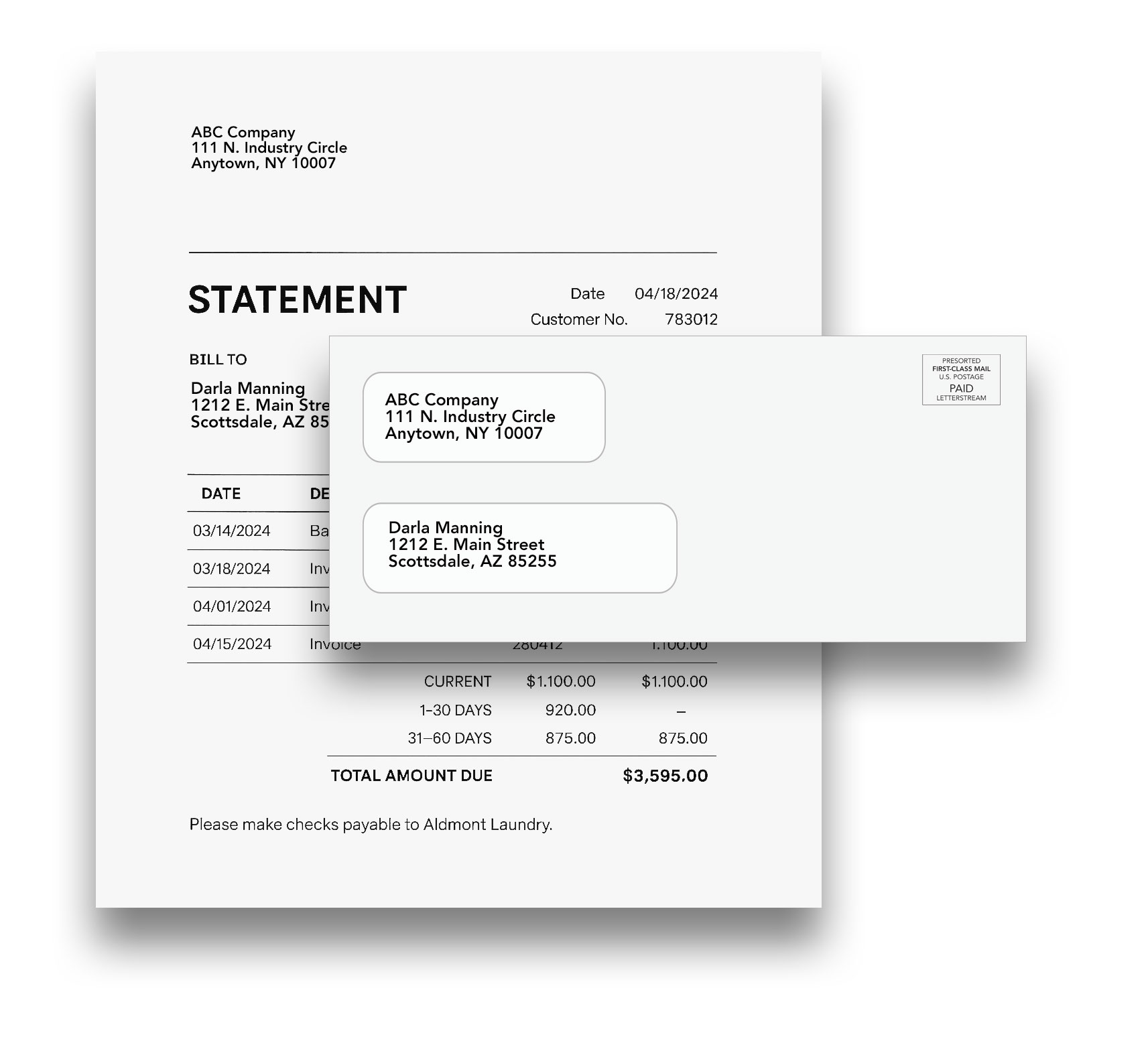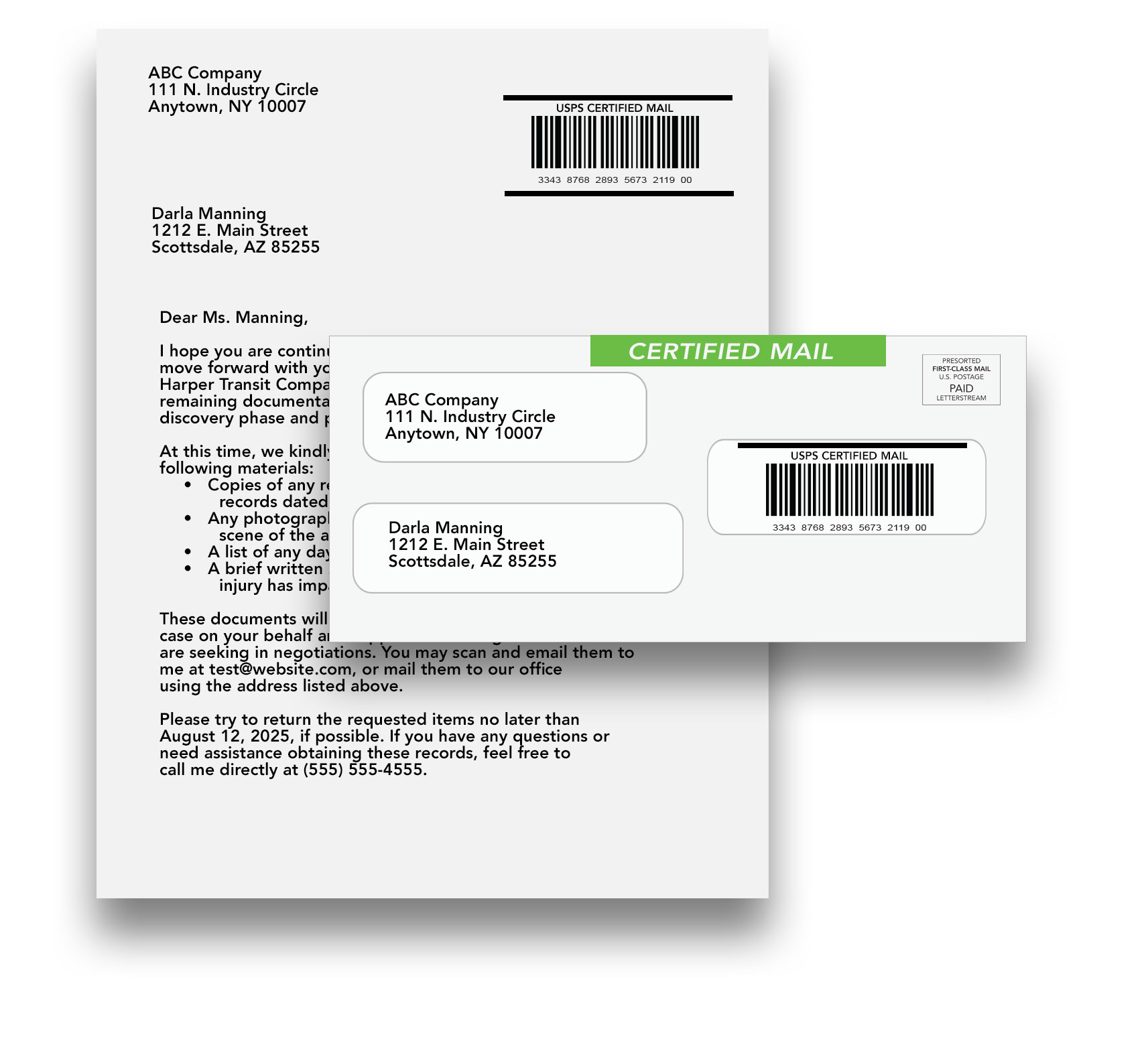Send First-Class Mail, Certified Mail, FedEx 2Day, and Postcards without Post Office Visits

Powerful for Business.
Simple for Personal.
Send USPS Mail and FedEx
Fast, Secure Print-to-Mail Service with USPS and FedEx
Upload Your Documents and We Handle the Rest
Mailed within 2 Business Days
5 Star Google Ratings
Perfectly Produced Mail
.
Sending Business Mail
Easily Send Business-Critical Mail Online
-
Invoices & Statements
Include perforated paper & remittance envelopes
-
Certified Mail
Fast, accurate, and reliable mail — guaranteed
-
General Correspondence
Nearly any mailing created in 2 minutes
-
1 to 1,000,000 Piece Mailings
"The Stream" No job is too big or too small for our automated production
-
Legal or Recall Notices
Secure (and HIPAA-compliant) facilities and data practices keep your mail protected
Sending Personal Mail
Easily Send Mail from Anywhere at Any Time
-
First-Class Letters for Personal Correspondence
No minimum quantity required
-
Full-Color or Black-and-White Postcards
Send a postcard from anywhere
-
Bulk Letters and Postcards
Send one or one million — mailing is always easy
-
Important Certified Mail
Tracking documentation made easy
-
Skip the Drama
No supplies or trips to the Post Office needed
.
.
Benefits of LetterStream
The Stream Guarantees Your Mail is Produced Quickly, Accurately, and Reliably.
-
Free Account — No Monthly Fees
Single or multi-user access included
-
95% of All Mail Sent by the Next Business Day
Fast, accurate, and reliable mail — guaranteed
-
No Minimum Quantity
Send one or one million — mailing is always easy
-
Pricing Includes Postage
The Stream process keeps costs low while ensuring excellent service
-
Send Mail Online from Anywhere at Anytime
Upload A PDF and We Handle the Rest
-
HIPAA-Compliant and Privacy Mailings
Secure facilities and data practices keep your mail protected
Leverage LetterStream's API
Application Programming Interface: Integrate our powerful and robust mailing engine into your software or SAAS product. Focus on your core business and automate all future mailings with our easy-to-integrate API.
-
Automate Your Mail
The LetterStream API can be integrated into your platform in hours. Sample code and documentation are provided to make integrating a snap.
-
Eliminate the Mail Room
By using the power of LetterStream, your mailroom becomes obsolete. Recapture that office space and promote your staff. Automate First-Class letters and flats, Certified Mail, postcards, return envelopes, and many paper options.
-
Monetize Your Document Generation
If your SAAS platform generates invoices, violation letters, past due notices, legal mailings, and more, you can charge for pieces mailed and add revenue while making your product a more complete solution for your users.
.
Trusted By Industry Leaders
See What Business Leaders are Saying About LetterStream
Print and Send Mail Online
Make Your Mailings a Breeze!
Industry and Product Solutions
Send First-Class and Certified Mail, FedEx 2Day, and Postcards Online
Frequently Asked Questions
What is LetterStream and How Does It Work?
LetterStream is an online print-and-mail solution that lets you upload documents and send real USPS First-Class Mail or FedEx 2Day mail without leaving your desk. You upload a PDF, choose recipients, and LetterStream prints, inserts, applies postage, and mails your letters. All pricing includes postage. Certified Mail and FedEx 2Day mail include tracking. Mailings can be controlled and tracked during production through your LetterStream account. You have the power to pause or cancel your mailings after approval up to a certain point in production (cancellation fees may apply).
Which Types of Mail Can I Send Through LetterStream?
Through LetterStream, you can send a variety of mailing products, including:
- USPS First-Class Mail : Standard letters without tracking or proof of delivery (signature).
- USPS Certified Mail : Includes tracking and optional proof of delivery (signature).
- USPS Marketing Mail (Standard Mail) : An economical option, but slower delivery.
- Postcards : Available in different sizes, with the same delivery speed as First-Class Mail.
- Coupon Booklets : For recurring payments, sent via First-Class.
- FedEx 2Day Mail : Fastest option with tracking with optional proof of delivery (signature).
- Registered Mail : For international mailings that require tracking.
Can I Send Certified Mail Online Through LetterStream?
Yes. LetterStream’s Certified Mail service automates the entire process — including tracking numbers, and optional electronic return receipts. You can view mailing status directly from your account.
How Do I Send A Letter Online?
Simply create a free LetterStream account, upload your PDF or document, enter addresses, and choose mailing options such as First-Class Mail, Certified letter, or FedEx 2Day Mail. We handle the printing, inserting, and mailing.
Can Businesses Automate Mailings With LetterStream?
Yes. LetterStream offers enterprise automation tools and APIs that let businesses send letters, statements, and notices directly from internal systems or CRMs. It eliminates manual mailing tasks. Plus, senders can avoid the Post Office.
Is LetterStream Secure for Sensitive Or Legal Mail?
Absolutely. LetterStream uses secure data handling, encrypted uploads, and restricted facility access. LetterStream is HIPAA compliant. It’s used by law firms, HOAs, financial institutions, and healthcare providers that require confidentiality and compliance.
How Much Does It Cost To Send Mail Online?
Pricing depends on mail type, number of pages, and postage class. All LetterStream prices include printing, processing, and postage, so there are no hidden costs. You can view instant pricing before checkout. See Pricing Page for More Information.
Pricing (postage included):
- First-Class Letters as low as $1.23 ea.
- Certified Mail as low as $8.34 ea.
- Certified Mail with Electronic Return Receipt (ERR) as low as $11.16 ea.
- FedEx 2Day delivery as low as $14.20 ea.
- FedEx 2Day delivery with Delivery Signature as low as $20.95 ea.
- Postcards as low as $.87 ea.
- Large Postcards as low as $1.26 ea.
How Fast Does LetterStream Mail Get Sent?
95% of all LetterStream mail is sent by next business day. 50% of all LetterStream mail is sent the same day. We do not control the speed or function of the USPS. Most First-Class letters reach recipients in 3–7 business days, Certified Mail in 3–7, and FedEx 2Day delivery within 2 business days. FedEx 2Day mail is handled by a private company and tracking can be seen using the FedEx tracking number assigned at time of sending and entered on the FedEx website.
Can I Send Mail To Multiple Recipients At Once?
Yes. LetterStream specializes in large and repetitive mailings. Send one to one million letters at a time. Simply upload your PDF and your CSV address file, select your mail type, pay and it is sent. Most mailings take under 2 minutes to send.
Can I Integrate LetterStream With My Software Or Workflow?
With a LetterStream API Partnership you can quickly and easily provide your customers with access to our highly automated mail processing services. Your customers can quickly and easily send postcards, first-class letters (in both #10 and large flat envelopes) and certified postal mail. All of this without ever leaving your software. To your users it can be as simple as clicking a button.
Who Uses LetterStream?
LetterStream serves individuals, small, medium, to large businesses who send business-critical mail communications. LetterStreams StreamLogic ensures their print-to-mail operations known as The Stream produces every piece of mail with the highest possible speed, accuracy, and reliability that users can trust.
Example industries: HOAs, property management companies, law firms, credit repair agencies, healthcare industries, third-party administrators, charity organizations, recall notice companies, financial institutions, SaaS companies, accounting firms, governments, and many more.
Do Your Prices Include Postage?
Yes.
All our pricing at LetterStream includes postage. This means that when you see the listed prices for our services, they cover not only the printing and processing but also the postage required to send your mail. This helps streamline the process and ensures transparency in your costs.
How Do I Track My Letters?
If your letters were mailed using a product that included tracking, the information can be viewed within your LetterStream account.
- Log into your LetterStream account.
- Click on the Job Name or Number of the mailing you would like to track.
- To the right of each recipient row, and click the “tracking” link to view the most recent updates from USPS.
What If My Letter Never Gets Delivered?
If your letter sent through LetterStream never gets delivered, here are the steps you can take:
- Check the Mail Type: Did you pay for a product that includes tracking (such as Certified Mail or FedEx 2Day)? Some products don’t include tracking information, which is required to know the delivery status. If you did pay for a product with tracking included…
- Check Job Status: Ensure that the job exists under the Mailing Complete section of your account and it has been at least 7 business days since the mail date.
- Evaluate Mail Receipt: If it’s been more than 7 business days:
- Confirm with recipients that they have checked their mailbox.
- Look for any responses that indicate the mail arrived (like calls or payments).
- Check for returned mail, which indicates the mail was sent but undeliverable due to address issues.
- Contact USPS. If you still have concerns, you can reach out to USPS directly for more information on the status of your letter, providing them with the tracking number.
How Long Will It Take For My Letter To Arrive?
The estimated delivery time for your letter sent through LetterStream depends on the mailing type you choose. Here are the general timeframes:
- USPS First-Class Mail & Postcards : Estimated timeframe is 3–7 business days.
- USPS Certified Mail : Estimated timeframe is 3–7 business days .
- USPS Registered Mail : Delivery time varies; estimates and guarantees are not available for delivery, tracking, or signatures.
- USPS Marketing Mail (Standard Mail) : Estimated timeframe is 5–20 business days .
- FedEx 2Day : Delivery timeframe is 2 business days .